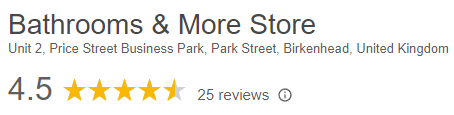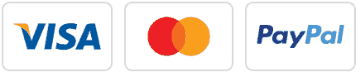Setting Up the Ideal Work from Home Office
Over the last few months, many offices have had to shut down or drastically reduce their on-site operations in favour of work from home arrangements. This safety measure is likely to last a while, with some businesses able to make cutbacks that may encourage them to make this a more permanent deal.
While most of us can get by sitting on the sofa or at the dinner table to work on our laptops for a few hours, this is not a conducive long-term environment. Many have realised the need for a properly designated workspace they can report to as they did to their offices.
Having that dedicated space can help bring some much-needed focus and create an area in which to properly organise documents and other work-related paraphernalia. So whether you have a whole room in which to set this up or not, you should have an area you can call your own and make it distinct from the other comforts and distractions of home.
To create this ideal work from home office, there are a few steps that should be followed that will guide how you arrange the space and components you will invest in.

1. Find A Quiet Space
It is very easy to become distracted from work when at home. In the office, the noises are typically work-related and easily fade into the background, allowing you to keep the focus on the task at hand. The sounds of the elevator, a photocopier, people discussing a work issue, or even gossiping can easily be tuned out by those accustomed to working in an office.
At home, the sounds are different. Televisions, cooking noises, kids playing outside are often a common occurrence. There is often a strong temptation to go find out what is happening. More so because you are isolated.
To help achieve better focus, you will need to try and find a quiet area in the home to work and keep out the noise. It should be an area where other family members have reason to be passing through.
A spare room upstairs is a good place to set up when you have kids running around. You can shut the door and enjoy more peace in which to attend to your job and handle calls comfortably. If your work involves a lot of paperwork, as with design jobs, ensure the space is big enough to spread out the materials.
Aim to have a dedicated space in which you can place a proper work station. As said, using your dining table, kitchen counter, or sofa is a bad idea as it can be bad for your posture and make for awkward typing that can strain your wrists and back.
2. Seek The Light
Having a well-illuminated space in which to work is important. Ideally, it should be natural daylight, so look to set up near a large window. This helps to encourage alertness and promotes healthy mental and physical wellbeing. It is also healthier for your eyesight and promotes productivity.
If your home does not have a possible workspace near a window, consider investing in full-spectrum bulb lighting. They provide bright white light and ambient temperature similar to natural daylight. Though more expensive than ordinary light bulbs, they are a close second to natural daylight and can provide much of the same benefits.
To add to these natural benefits, you may also want to consider adding a plant or two around your work area. Plants are a great addition to any office space as they promote feelings of happiness and can improve indoor air quality.
3. Organize Office Furniture

The most basic requirement should be an office/computer desk and a suitable chair. If you will spend most of your time on your computer, do consider a computer desk. They are configured to ensure monitors sit at a good height that allows the head to face forward and the back to enjoy good posture.
Even if you use a laptop rather than a desktop, you can invest in an external keyboard and mouse on which to place on the designated shelf and allow you to sit comfortably while working. Do not worry so much about sizing. There are many sizes of desks available that should comfortably be accommodated in whatever size of space.
Also, consider the health benefits of a standing desk. They take up much less room and you can comfortably stand in whatever attire and footwear as you work. You can even opt for a converter you can place on any convenient table to work from.
If handling plenty of paperwork, then a desk alone may not be sufficient. Consider cabinets, drawers or bookcases you can place nearby and use to keep your documents organized. Clutter and confusion can prove counterproductive so avoid trying to arrange your work area haphazardly.
4. Work With What You Have
Not everyone will have the funds or space to set up a dedicated workspace. Many live in tight quarters and may not have the money to purchase a new desk or chair. In such situations, you can likely make makeshift adjustments to what you have to create a healthy work environment.
Wherever you decide to sit when working on your computer, ensure that the position achieved does not injure you. Your computer monitor should be around an arm’s length away at eye level. If using a laptop, you should be able to prop it up using a cushion, books, or folded towel. Invest in an external keyboard and mouse for your laptop for better comfort. Try to maintain a 90-degree angle with your keyboard.
Whatever chair you sit on should allow the natural curve of your spine to be supported. Spending too much time leaning forward can easily lead to pains. Again, you can make use of cushions or a rolled-up towel to fill the space and get good back support.
5. Maintain Ergonomics
Ensuring your home office is ergonomic is essential for long-term health and productivity. Poor ergonomics can lead to various physical problems, including back pain, neck strain, and repetitive stress injuries. Here are some important ergonomic considerations to keep in mind:
Chair Selection
- Adjustable Height: Your chair should allow you to adjust the height so your feet rest flat on the floor or on a footrest, and your thighs are parallel to the ground.
- Lumbar Support: A chair with good lumbar support will help maintain the natural curve of your lower spine.
- Armrests: Armrests should allow your shoulders to relax and your elbows to stay close to your body.
Desk Setup
- Proper Height: Your desk should be at a height that allows your forearms to be parallel to the floor when typing.
- Monitor Position: Position your monitor at eye level about an arm’s length away to avoid neck strain.
- Keyboard and Mouse: Keep your keyboard and mouse close enough to avoid overreaching. Use an ergonomic keyboard and mouse if possible.
Posture
- Sit Upright: Avoid slouching. Sit with your back straight and shoulders relaxed.
- Take Breaks: Regularly stand up, stretch, and walk around to prevent stiffness and maintain circulation.
- Screen Breaks: Follow the 20-20-20 rule: Every 20 minutes, look at something 20 feet away for at least 20 seconds.
6. Incorporate Personal Touches

Your workspace should be a reflection of your personality and interests to make it a place where you feel inspired and comfortable. Adding personal touches is a great way to achieve this. According to a survey by the Journal of Environmental Psychology, 15% of employees reported that personalizing their workspace helped reduce stress and increase productivity. Displaying photos of loved ones or art prints of your favorite places can provide visual interest and a sense of connection. Using your favorite stationery items, like high-quality notebooks, pens, or planners, can make your daily tasks more enjoyable. Comfort items such as a cozy throw blanket, a soft cushion for your chair, or a favorite mug can add a homey touch to your work environment.
Choosing a color scheme that promotes calm and focus is also important. Studies have shown that blue and green colors can increase focus and efficiency by 20%. Pops of color through accessories or decor can keep the space lively and engaging. Incorporating plants into your workspace can enhance your environment, improving air quality and adding a touch of nature that can reduce stress by up to 37% and increase productivity by 15%.
7. Ensure Proper Ventilation
Good air quality is essential for maintaining focus, comfort, and overall health while working. Poor ventilation can lead to headaches, fatigue, and decreased productivity. According to the Environmental Protection Agency (EPA), indoor air quality can be two to five times worse than outdoor air, making proper ventilation crucial. Whenever possible, open windows to allow fresh air to circulate throughout your workspace. If your workspace does not have windows or if the weather makes it impractical to keep them open, consider using an air purifier to maintain clean air. Ceiling fans or portable fans can also help circulate air, making the room feel fresher and more comfortable. Ensuring that your workspace is adequately cooled during hot months is crucial. Overheating can cause discomfort and reduce your ability to concentrate, so consider using air conditioning or additional fans to maintain a comfortable temperature.
8. Set Boundaries
When working from home, it can be challenging to separate your work life from your personal life. Setting boundaries is crucial to avoid burnout and maintain a healthy work-life balance. According to a survey by Buffer, 22% of remote workers struggle with unplugging after work. Start by establishing consistent working hours and sticking to them. This helps create a routine and signals to your brain when it’s time to work and when it’s time to relax. Schedule regular breaks throughout your workday to rest and recharge; stepping away from your desk for short periods can boost productivity and creativity by 30%. Communicate your work schedule to family members or housemates to minimize interruptions. Let them know when you are working and when you are available to spend time with them. Similarly, ensure that colleagues and clients are aware of your working hours so they can set realistic expectations for your availability.
9. Invest in Technology

Having reliable and up-to-date technology is essential for a smooth work-from-home experience. Investing in the right tools can enhance your productivity and make your workday more efficient. According to a study by Deloitte, companies that invest in digital tools see a 20% increase in productivity. Start with a high-speed internet plan that can support video calls, large file transfers, and multiple devices without lag. If your workspace is far from your router, consider using Wi-Fi extenders to ensure strong and consistent connectivity throughout your home office. A high-quality webcam is important for clear video conferencing, making virtual meetings more effective and professional. Noise-canceling headphones can help minimize distractions, especially in a busy household, and improve your focus. Additionally, a multifunction printer/scanner can be very useful for handling physical documents, making it easier to print, scan, or copy materials as needed.
10. Stay Organized Digitally
Digital organization is just as important as physical organization in maintaining a productive workspace. Efficient digital tools and practices can help you stay on top of your tasks and manage your time effectively. According to a report by McKinsey, employees spend about 1.8 hours every day searching for and gathering information. Using cloud storage services like Google Drive, Dropbox, or OneDrive can keep your documents accessible and safe, reducing the time spent searching for files. Regularly back up important files to avoid data loss and ensure that you can access your work from any device. Task management tools like Trello, Asana, or Todoist can help you keep track of your tasks, set deadlines, and manage projects efficiently. These tools allow you to organize your workload, collaborate with team members, and ensure that nothing falls through the cracks. Additionally, keeping a digital calendar to schedule and manage your time effectively can help you stay on top of meetings, deadlines, and important tasks, ensuring that you are always prepared and organized. Using reminders and notifications can also help you stay focused and on track throughout your workday.